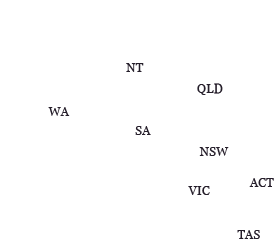Preparing Documents for Lodgment
Introduction
This information relates to proceedings in the Federal Court of Australia and the General Federal Law jurisdiction of the Federal Circuit and Family Court of Australia and has been provided to assist court users prepare documents for lodgment, specifically documents that are electronically lodged with the Court.
Documents lodged must be prepared to meet the requirements of:
- the applicable Federal Court Rules
- the applicable Federal Circuit and Family Court of Australia (Division 2) (General Federal Law) Rules
- Federal Court Technology and the Court Practice Note (GPN-TECH)
Unless otherwise stated the following information applies to both the Federal Court and the Federal Circuit and Family Court.
Types of files that can be eLodged
For eLodgment and eCourtroom, the following types of files can be eLodged:
- DOCX – Microsoft Word documents
- PDF - Portable Document Format
- XLS & XLSX – Microsoft Excel spreadsheets
- JPG – Image files
- RTF - Rich Text Format
Upon being accepted by the Court, the documents are converted to PDF files from their original file formats so that the Court seal and listing details can be added.
Court users can eLodge documents in their native format. It is not a requirement to convert the documents to PDF before lodging them.
Font size, colour and type
Font size for documents lodged with the Federal Court should be at least 11pt unless specified otherwise.
The font size for Federal Circuit and Family Court documents is 12pt (Federal Circuit and Family Court of Australia (Division 2) (General Federal Law) Rule 2.01).
Use black font colour where possible. Avoid low contrast or coloured fonts such as blue and red.
Documents created using standard font types such as Arial, Times New Roman or Verdana are preferred. Where possible, avoid narrow, condensed, script or Gothic fonts.
Styles and headings
Use styles and headings when creating documents. Styles and headings convert to bookmarks when a document is converted to PDF. Bookmarks assist in navigating large documents.
PDFs
PDF is a universal file format that preserves the fonts, images, graphics and layout of any source document regardless of the application and platform used to create it.
If you are submitting a PDF file, the Court’s preference is for a searchable PDF to be lodged. This maintains the text in the document but enables the document to be searched for key terms.
You can check if your PDF is text searchable by running a quick test. Select edit and search or on the keyboard hold down the ctrl key and the letter f key. Search for a word that you know exists within the body of the text. If you reach the end of the document without the word being found, your document is not text searchable but an image.
Some PDF applications enable you to convert an image PDF to a text searchable PDF by running OCR Text Recognition over the document. Please consult with your software provider or IT department to check if your PDF application has this capability.
If PDFs are eLodged ensure that commenting and copying have been enabled.
PDF Portfolios and "PDFs with Attachments" are not an acceptable format and cannot be uploaded to eLodgment. Please use PDF combine instead of compile or portfolio.
Scanned documents
Where possible, documents that only exist in paper format should be scanned and lodged with the Court.
When scanning documents such as signed affidavits, the electronic size of the file created, regardless of the number of pages is dependent upon the resolution of the scanning. Scanning to a higher resolution will increase the size of the document. A big file will slow the upload speed in eLodgment.
Documents do not have to be at the highest resolution so long as the information is clear. Resolution between 200 and 300 dpi is usually sufficient.
Ensure that there is sufficient contrast between the text and the background when scanning. The scan should be done in black and white, avoid greyscale or colour unless required.
Avoid scanning coloured paper where possible.
Large documents
There is no page limit in the Federal Court for electronically lodged documents. Parties should refer to the eBooks Practice Note and Technology Resources: GPN-eBooks for guidance on the Federal Court's requirements in respect of court books, appeal books and books of authorities, and other documents such as affidavits, which are proposed to be provided in electronic format.
Division 2.2 of the Federal Circuit and Family Court of Australia (Division 2) (General Federal Law) Rules apply to the filing of documents including electronic filing and Rule 2.05 (1A) provides that a document may not be filed electronically if it is over 100 pages long.
Document size
There is a size limitation for documents electronically lodged with the Court. This size restriction is currently 30Mb.
If you have a document over the size restriction, there are several suggested options to reduce the size of the document.
Adobe Acrobat v7.0 or higher allows you to open your PDF document and compress it to become smaller in size.
If you have Adobe Reader, printing a PDF as a PDF will make the document size smaller. Open the document in Reader and select Print. Choose the printer to be Adobe PDF and print.
Please contact your local Federal Court Registry to discuss lodgment options for documents over the size restriction.
Signatures
Requirements for signatures can be found in the following rules:
For affidavits, see Federal Court Rule 2.23 (3) or Federal Circuit and Family Court of Australia (Division 2) (General Federal Law) Rule 15.26.
For other electronic documents, see Federal Court Rule 2.15 or Federal Circuit and Family Court of Australia (Division 2) (General Federal Law) Rule 2.03.
Suggested checklist before lodging a document
- Check font size, colour and type are consistent with the Court’s suggestions.
- Remove any hidden text and accept all track changes.
- Enable commenting and copying in PDF documents.
- Use OCR text recognition to ensure that your scanned PDF will be searchable.
- Do not use ampersands (&) or apostrophes (‘) in the file name of the document.
- Deactivate any security settings in a document including password protection, encryption or feature restrictions.
Glossary
| Term | Definition |
| Bookmarks | Bookmarks provide a listing of the contents of a document. They assist with navigation around large documents. |
| DPI | Dots per inch (DPI) refers to the print resolution. |
| Encryption | Encryption is a method to encode a document so a third party cannot read it. |
| Hidden text | Documents can contain hidden text or comments that don't normally appear on screen. Consult your software package about how to see and remove hidden text from a document. |
| OCR | Optical Character Recognition is software that scans images to recognise text in those images. In PDFs, OCR creates an invisible layer of searchable text can be added to a document while maintaining the original appearance. |
| Searchable PDF | A searchable PDF is an image+text PDF. |
| Styles | A style is a set of formatting characteristics such as font name, size, colour, paragraph alignment and spacing. |
Contact details
For queries regarding this information, please email query@fedcourt.gov.au.
Updated June 2025