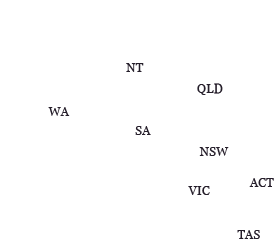FAQs - Accessing the System
Note: (eC)= eCourtroom | (eL) = eLodgment
What computer equipment do I need to use eLodgment and/or eCourtroom?
(eC & eL) A computer with an internet connection and a web browser;
an individual email account for contact purposes;
How do I register for eLodgment and/or eCourtroom?
(eC & eL) To register you need to complete the online registration which is available on the Welcome screen of eLodgment.
Once you click on submit, your registration request will be sent to the Court which, under normal circumstances, will process your request within 1 business day.
If further information is required to complete your registration, you will receive an email prompting you for further information. When your registration is approved, you will receive an email notifying you of your registration approval, upon receipt of which you can log in and use eLodgment or eCourtroom.
Only one registration is required which can be used for both eLodgment and eCourtroom.
How do solicitors obtain access to the Federal Court online applications?
(eC & eL) All users need to register to use eLodgment or eCourtroom (see above). Processing of new registrations may take up to 1 business day. If you are a member of a law firm or other organisation you must select the Organisation Employee/Representative user type.
How do I receive my username and/or password?
(eC & eL) During the registration process you will be prompted to create a Username and a Password. Once you receive an email from the Court saying that your registration has been approved you will be able to log in with those details.
What information will I need to enter when I register?
(eC & eL) To register with eLodgment:
If you are a law firm/company/business you need:
- ABN/ACN
- Registered address
- Postal address
- Contact details (including individual name and email address)
If you are registering as a Self Represented Litigant (SRL)
- Name
- Postal address
- Contact details (including individual email address)
It is also a good idea to think of your Username and Password and a Secret Question and answer in advance.
What is meant by Secret Question?
(eC & eL) This is a question that only you know the answer to. A list of secret questions is provided. You must select one and supply an answer that only you will know. If you forget your username or password the system will use the question you selected and answer you provided for verification before emailing you the information.
When I enter the suburb/postcode it will not accept it!
(eC & eL) When entering the suburb, type really slowly and it will prompt you with options which you can select. The "/" in the field name is misleading as you don't need that. It will also automatically fill out the state.
I forgot my password. What do I do?
(eC & eL) eLodgment and eCourtroom will allow you 3 attempts to enter your Username and Password. If on the 3rd successive attempt an incorrect username or password is entered the applications will lock the username for a period of 5 minutes. This will mean that you cannot access either eLodgment or eCourtroom for 5 minutes from the last failed attempt to log on. Within this period, while the username is locked the Forgotten password link will not issue a new password.
How do I reset my Password?
(eC & eL) Click on the Forgotten Password link on the Log in screen. You will be prompted to enter your Username and to answer your Secret Question. eLodgment/eCourtroom will then send a new password to the email address you used during registration. Once you receive the email, click on the embedded link and use the password provided. You can then change your password under the My Details tab once you have logged into eLodgment.
How do I register my organisation?
(eC & eL) eLodgment and eCourtroom work with individual registrations which are attached to an organisation as part of the registration process. Organisational data provided during the registration process enables the Court to link your username with your organisation.
I have a username but I forgot my password. What do I do?
(eC & eL) Click on the Forgotten Username or Forgotten Password links on the log in screen, answer the Secret Question correctly and the system will email you the information.
How do I change my password after my username has been created?
(eC & eL) Once you have logged into eLodgment or eCourtroom you can change your password under the My Details tab.
What do I do if I have forgotten the answer to my secret question?
(eC & eL) Your secret question is your security key.
It cannot be re-set for you and the Court cannot un-lock your access. Please email the Court to discuss the options you have available in this situation.
How do I change My Details?
(eC & eL) Once you have logged into eLodgment or eCourtroom you can change your details under the My Details tab. Remember if you change any of your details (for example your contact details) the relevant form needs to be lodged for the Court record to change.
Please Note: Changes within the user details of the applications do not constitute a change in the record of the Court. You will need to file the appropriate documents to do so.
I have changed Organisation / Law Firm. Can I still use eLodgment / eCourtroom?
(eC & eL) No – you will need to re-register with the new details.
You will also need to notify the Court if you are a party to any matter in eCourtroom.
Can I have a generic username and password for my company?
(eC & eL) eCourtroom users require a unique username and email address per user and this cannot be shared.
Due to security concerns, it is best that individuals register with eLodgment as access is granted to a single individual. Sharing of usernames and passwords is not recommended.
How secure is the information that I input?
(eC & eL) It is your responsibility to keep your username and password secure to ensure that nobody else can access any information associated with your username and password. The eLodgment and eCourtroom application keeps your information secure through a Secure Sockets Layer (SSL) certificate to prevent unauthorised viewing and the application is hosted in a secure zone (DMZ).
Who else can view my information?
(eC & eL) In eLodgment the only people who can view any activity carried out under your username are yourself and selected officers within the Court who process the documents. Lodgments cannot be shared across accounts.
The Public Transcript feature in eCourtroom enables members of the public to view the discussion postings in an eCourtroom, similar to attending Court in a physical Courtroom. They cannot view the documents attached to postings nor can they view postings in eCase Administration.
It is best practice not to share your password with anybody and to change it regularly.
Can I eLodge documents on an existing matter?
(eC & eL) Yes you can – as long as you have the File Number for that matter or are accessing an existing active eCourtroom.
I have forgotten the file number for my matter. How do I find it?
(eC & eL) If you click on the link to Federal Law Search from the home page of this website, you can search for a party or matter name which will produce the file number for you.
How will I know if my lodgment has been successful?
(eC & eL) The final step of the eLodgment process will present you with a summary screen of all the information that you have entered and a Lodgment Number confirming that the document(s) have been successfully uploaded and have been queued for processing by the Court.
When an officer of the Court has processed the document(s) you will receive an email notification with an embedded link to the processed document(s). If your matter is an electronic court file, some supporting documents (unless certain conditions apply such as the document being flagged confidential) will be processed automatically and you will receive an email with a link to the processed document. Alternatively you can look at your accepted queue in eLodgment.
If you have eLodged the document(s) from within an eCourtroom discussion, once accepted by the Court the link to the document(s) will become active.
How do we notify the Court to update User Registrations when a law firm has changed its name?
(eC & eL) If a law firm changes its name you should notify the Court by emailing eLodgment_admin@fedcourt.gov.au providing full details of any current user registration details under the old firm name. Also provide the appropriate notice with details of the new firm name, address, email address and contact details.
Additionally, parties must still notify the Court in writing that the firm has changed its name and file the appropriate documents on each of their current files so the Court records can be updated.
I'd like to contribute to a particular matter being run through eCourtroom how do I get access?
(eC) If you are not currently a party to the matter you must seek leave from the Court to participate. You will also need to register to use eCourtroom if you have not done so already.
Revised August 2024