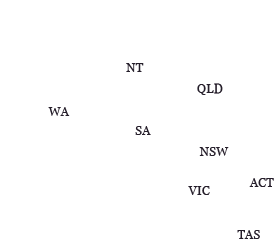Superseded Practice Notes
CM 20: Ex parte applications for substituted service in bankruptcy proceedings and applications for examination summonses under section 81 Bankruptcy Act 1966 and sections 596A and 596B Corporations Act 2001
Date commenced: 6 February 2012
Date revoked: 12 April 2013
1. Commencement
This Practice Note commences on 6 February 2012.
2. Types of matters
2.1 New applications for orders for substituted service of bankruptcy notices or creditor’s petitions or for issue of examination summonses under section 81 Bankruptcy Act 1966 or sections 596A and 596B Corporations Act 2001 will ordinarily be dealt with online by hearings in eCourtroom. eCourtroom is a virtual courtroom that assists in the management of pre-trial matters by allowing directions and other orders to be made online.
3. Usual filing
3.1 To apply for an order for substituted service in Bankruptcy matters, litigants should continue to commence proceedings and file applications in the usual way. Under the Court’s eLodgment portal, litigants may now commence proceedings and file documents by way of electronic lodgement rather than by attending the Registry or fax filing. Accordingly, any matters in both the Federal Court and Federal Magistrates Court may now be commenced electronically.
3.2 Once complete, an ex parte application should be filed as usual (i.e. in person, by fax or by eLodgement) and the application will be given a return date with the location as “eCourtroom”. Practitioners must ensure that when an application is lodged, the full name and email address of the practitioner who will be conducting the eCourtroom hearing is provided at the foot of the first page of the application. More than one practitioner’s name and email address may be provided.
4. Registering for eCourtroom
4.1 Each practitioner can create a unique user name and password through the registration process before using eCourtroom for the first time. An email notification will be sent to practitioners that the registration has been accepted by the Court and the user name and password can then be used to log on to eCourtroom. A link to eCourtroom is available on the Court’s website (www.fedcourt.gov.au).
5. Sign up to Particular Matter
5.1 For each application, practitioners will receive a further email notifying them that the particular matter has been set up in eCase Administration part of eCourtroom. The Registrar allocated to deal with the matter will then communicate with each practitioner via eCase Administration.
5.2 Before or on the eCourtroom return date the Registrar will:
- consider the filed evidence, any communications and the draft orders forwarded by the applicant through eCase Administration. Any draft orders must be sent in Microsoft Word (.doc) format.
- make appropriate orders, notify parties (applicant in these ex parte matters) and provide a sealed copy of the order.
5.3 It is anticipated that these matters will be initially considered within 10 business days of filing and be dealt with no later than the listed eCourtroom date on the application
5.4 eCourtroom, including a user manual, can be found at https://ecourt.fedcourt.gov.au/ or by contacting the Registry business hours on:
ACT (02) 6267 0666
NSW (02) 9230 8567
NT (08) 8941 2333
QLD (07) 3248 1100
SA (08) 8219 1000
TAS (03) 6232 1615
VIC ((03) 8600 3333
WA (08) 9268 7100
PA Keane
Chief Justice