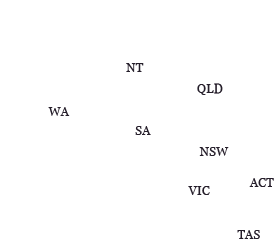FAQs - Commonwealth Courts Portal
Note: (eC)= eCourtroom | (eL) = eLodgment
Can I eLodge through the Commonwealth Courts Portal (CCP)
(eC & eL) Not yet. Currently eLodgment is a separate application which can be access via the CCP by clicking on the hyperlink.
Can I use my CCP ID to access eLodgment or eCourtroom?
(eC & eL) Not yet. Currently eLodgment eCourtroom is separate from the CCP. You will need to setup a separate account to for eLodgment/eCourtroom application.
Is eLodgment part of eCourtroom?
(eC & eL) Currently the applications are separate but connected. If you are in eLodgment there is a link under the logout button to eCourtroom and similar link to eLodgment when you are in eCourtroom. Even though both applications have their own login screen you can use the same user name and password in both.
You can eLodge documents while in an eCourtroom discussion by clicking on the ‘File a document via eLodgment’ button this will open an eLodgment session containing all the relevant information on the matter.
Documents attached to a discussion in eCourtroom are not deemed as 'filed'.